Transaction
On the Columis platform, you can check your balance at any time and buy and exchange cryptocurrencies. You can see an overview of transactions when you click on Dashboard. Each transaction is described in detail and contains currency, amount, transaction type, and date of transaction.
Converting Crypto
On the Columis platform, you can convert cryptocurrencies easily. In the conversion section, select Buy/Sell and indicate which cryptocurrency you are buying/ selling. Enter the desired amount or select one of the offered amounts. Choose one of the listed cryptocurrencies you want to buy/sell and continue with the process. Above each amount, it also shows how many cryptocurrencies you get in exchange. Click conversion section. The section will show how many cryptocurrencies you are converting and how many will be processed in another currency. To process, click Submit order.
By clicking this, you confirm your order and acknowledge that you fully understand the applicable principles of order execution outlined in our Execution policy. You also acknowledge awareness of the grounds for cancellation, rejection, or non-fulfillment of your order, as specified in our Terms & Conditions. The placement of an order is final and cannot be revoked. Once an order has been placed, the order will be executed immediately unless it is canceled, rejected or not executed for the reasons stated in our Terms & Conditions.
Withdrawal of funds
If you want to withdraw your cryptocurrencies to your bank account, you can do so by reviewing the balance in your Columis digital wallet and selecting the currency withdrawal option. A window will open and the currency to be withdrawn should be selected.
1. Click Withdraw
2. Select a currency
3. Select a bank account
4. Enter the amount to withdraw
5. Click REQUEST
6. Warning: Once you have confirmed your withdrawal request with your 2FA authentication code, the withdrawal becomes irrevocable as it is immediately sent to the blockchain for processing.


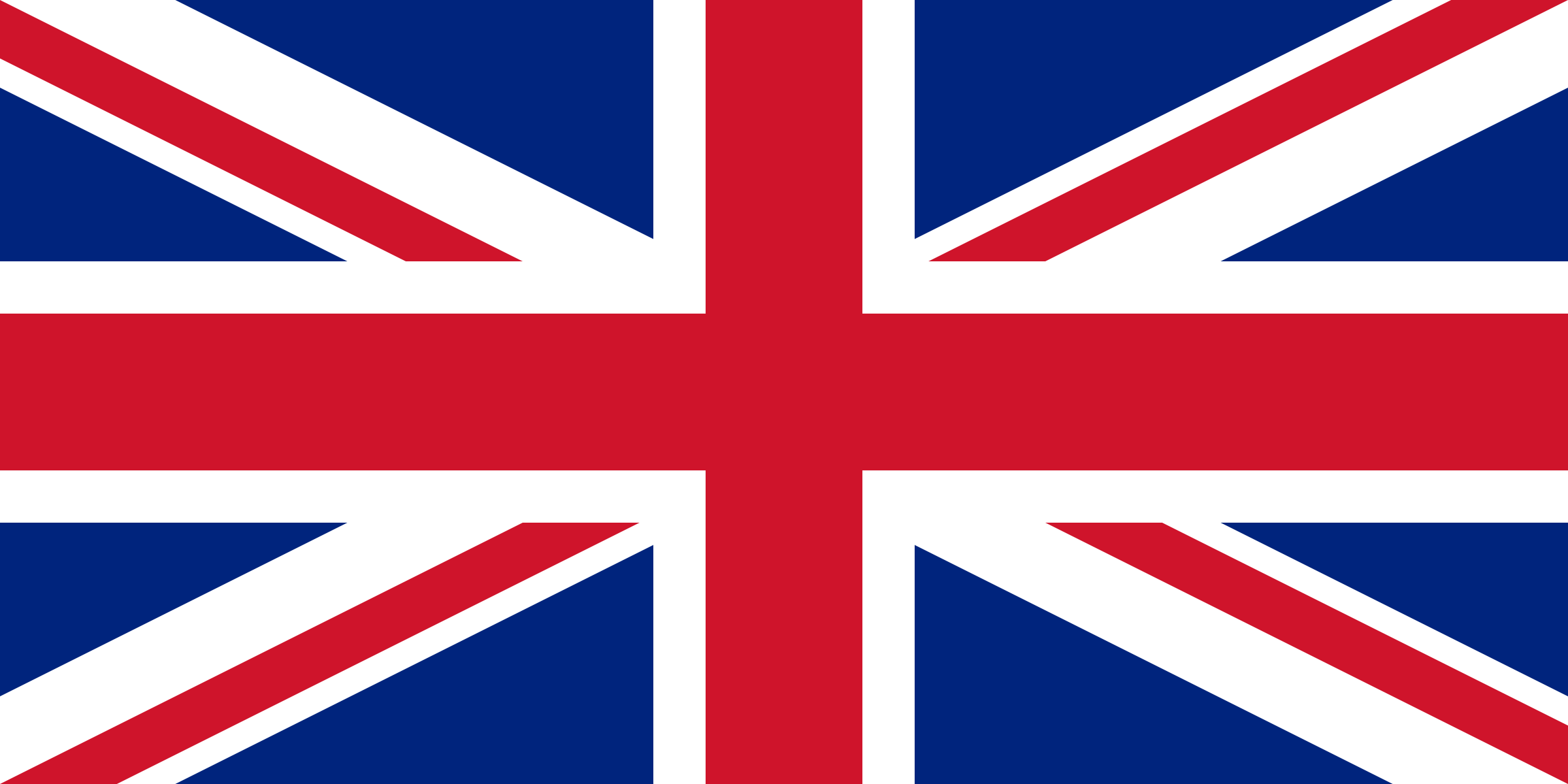 English
English Lietuvių
Lietuvių